This article is more than 1 year old
Microsoft's 32GB Surface RT has 16GB of free storage
The rest? Tools, apps, OS, and the definition of "gigabyte"
If you've saved up $499 for a 32GB Microsoft Surface RT, you might want to save a bit more for a capacious microSD memory card, or at least break out one of your external USB drives: according to Microsoft, half of that 32GB will be unavailable for your files.
Microsoft has published a support note that details how 16GB is all that's available for your "apps, documents, music, videos, and photos."
The note also explains that 32GB is actually 29GB – it all depends on your meaning of gigabyte:
The advertised local disk size is shown using the decimal system, while Windows displays the disk size using the binary system. As a result, 1 GB (in decimal) appears as about 0.93 GB (in binary). The storage capacity is the same, it's just shown differently depending on the how you measure a GB (decimal or binary).
That binary v decimal confusion is the reason that over a decade ago the term "gibibyte" was introduced to define in binary terms what we elders used to call a gigabyte – 10243 bytes – and leave the term "gigabyte" to the marketing folks, who use decimal terminology to define a gigabyte as 109 bytes.
Unfortunately, however, since Windows reports gigabytes in binary and Microsoft's ads use the decimal system, confusion still reigns. But gibi or giga, Microsoft notes that quite a bit of the Surface RT's storage space is already spoken for:
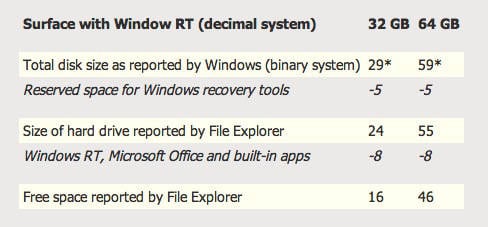
You say gigabyte, and I say gibibyte – either, either, neither, neither, let's call the whole thing off
Luckily, unlike tablets from a certain Cupertinian manufacturer, Microsoft makes it easy for you to add more storage space by slipping a microSD, microSDHC, or microSDXC memory card of capacities up to 64GB into the Surface RT, or to connect a flash drive or hard drive through the Surface's standard USB port. Oh, and then there's always Microsoft's SkyDrive, of course.
Unfortunately, when talking about those SD cards, Microsoft doesn't make it clear whether they mean 64 gigabytes or 64 gibibytes – although we can only assume the former. After all, the bigger the number, the happier the marketeer. ®
