This article is more than 1 year old
How to make your MacBook Pro run cooler
smcFanControl to the rescue
Love your oh-so-quiet MacBook or MacBook Pro but hate the heat it puts out? Quite apart from the sheer discomfort of it, an overly hot MacBook may be to blame for the random shutdowns quite a few users have reported, now hopefully fixed with Apple's latest SMC Firmware update. Enter utility smcFanControl, a tool to help you take control of your Mac's temperature...
I came across smcFanControl while reading a software Pick of the Week posting on Mac OS X Hints the other week. I downloaded it, but didn't get round to giving it a try. Later, I saw it mentioned again, this time in a DailyTech report, so I decided to take it for a spin.
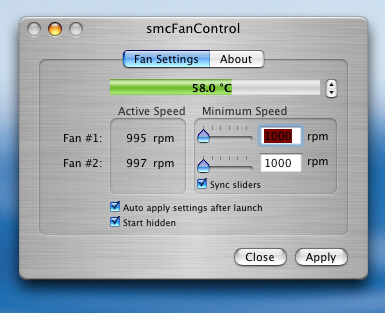
Toasty...
The metaphor's apt. smcFanControl, written by Hendrik Holtmann, taps into the cooling-fan control code integrated into Intel-based Mac laptops and Minis to specify how fast they rotate under normal operation. By default, Apple keeps the fans running slowly, presumably because its likes its machines to play quietly. Fine, but as Reg Hardware has written before, it's an approach that makes for quite a toasty computing experience.
Alas, Apple itself provides no way of overriding its choice, so it's left to third-party coders like Hendrik to provide Mac users with a tool to let us decide how noisy our notebook should be in order to prevent our wrist-rests getting too hot to handle.
Personally, I don't mind a hot machine - anything's better than the racket you get from desktop-class cooling fans. But that's my choice - other mobile-computer owners, particularly those who regularly use their laptops on the part of the anatomy for which they were named, may prefer to trade a little audio irritation for knees less singed.
smcFanControl monitors both of the fans found in current MacBook and MacBook Pros. The software tells you how fast they're currently running and lets you adjust them up or down anywhere between 1000rpm and 6000rpm, individually or as one. And the Mac will always up the speed of the fans automatically if it needs to, unless you're already running them at maximum.
You set the speed using a slider control, but if you need a more precise value to can simply type it in. Hit the Apply button and you should notice the change almost immediately, both from the sound the machine makes - or not - and from the casing interior temperature read-out smcFanControl presents.
There are some limitations: the settings smcFanControl applies don't persist past shutdowns or sleep. Sleep is particularly a problem: if you have the fan speed set high, it's much more noticeable how long it stays running after the lid has closed.
To be fair, these are Mac issues rather than smcFanControl deficiencies. The utility can be set to automatically re-set the fan to your preferred minimum each time it's run, and if it's left open, smcFanControl will detect a recovery from sleep and again re-set the fan speed accordingly. And you can easily add the app to the list of apps that Mac OS X starts automatically.

That's better...
With my MacBook Pro's fans set to the 1,000rpm default, I get an interior temperature of around 54°C. Drive the fans at 6,000rpm and the temperature very quickly fell to 46-47°C. With a little experimentation, I settled on 2,000rpm as a good point to get the temperature down to around 49-50°C without offending my ears.
Crucially, smcFanControl allows you to experiment and find the balance that's right for you. DailyTech editor Tuan Ngyen, for example, found his MacBook Pro to be bearable at last for on-knee usage when the fans were set to run at 3,500rpm, but even at 2,000rpm, my own machine was much more comfortable for me.
You can download smcFanControl here. ®
